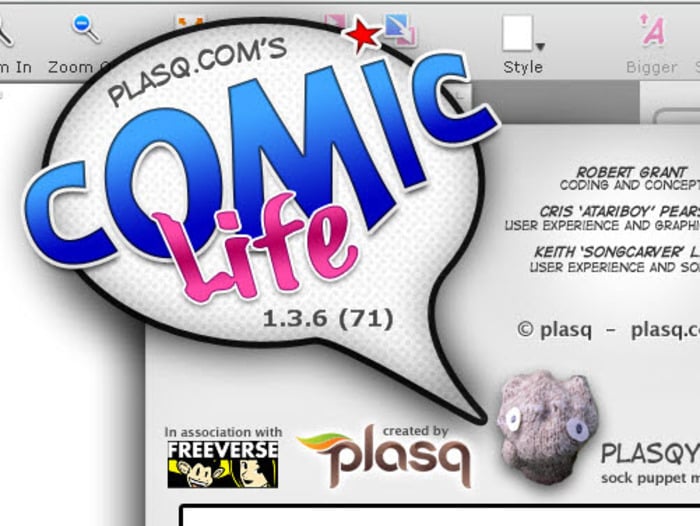Comic Life
Allows users to make their own comic books
- Category Retouching & Optimization
- Program license Trial version
- Version 3.5.15
- Size 11.77 MB
- Works under: Windows Vista
- Program available in English
- Program by Plasq
Comic Life gives you everything you need to create simple comics to full-fledged graphic novels on virtually any device!
The app includes a large library of fonts, speech bubbles, captions and the ability to import your own photos so you’ll have everything you need to get started creating your own dynamic comics in minutes.
The first feature we love about the software is the ability to import your own drawings or photos – even if you can’t draw, you can start making comics right now. Just select the photos you want to use, then drop them into a simple panel template or even a full-page template to create interesting stories fast.
If you’re working on more complex comics, you’ll love Comic Life’s integrated Script Editor. This innovative tool lets you control your story from start to finish, edit multiple bubbles and captions across an unlimited amount of pages from start to finish.
With integrated image filters, dynamic shapes and shadows, speed lines and halftones, and enhanced Flickr integration you’ll have everything you need to create a distinctive style that makes your comic stand out.
While this app has a lot of great features, it’s important to note that many users have noted the loss of certain features over the last couple versions of Comic Life. You can’t use the “reshape” function to change lines or angles like you used to, and painting and drawing in the app has become overcomplicated as well.
All in all, if you’re looking for a simple way to create comics from images you already have, Comic Life is a great choice!
Pros
- Get Started with 50 Fonts, Dozens of Filters and Templates You’ll get dozens of templates, filters, speech bubbles, and fonts that help you get started with creating comics in just a few minutes.
- Share Comics Easily Share your comics via email or to social media like Twitter, Facebook, Instagram, and more with just a few clicks.
- Easy Drag and Drop Operation You won’t have to mess around with complicated scripting operations to get the results you want – just drag and drop elements into your panel or full page templates until you have it just the way you want it.
- Automatically Save Documents The app automatically saves your comic every time you make a change, so you’ll never have to worry about losing your work.
Cons
- Mobile App Can Be Limited Many users have reported limited functionality on the iOS and Android versions of the program. This is mostly due to the fact that the developers have spun out certain functions into their own app (like Comic Draw, for example).
- Drawing Isn’t Easy This app is best suited to people that already have finished images they want to edit versus users that want to make a comic 100% from scratch in-app.